Improving our sales and client onboarding processes
Savings compound. But so does waste. This simple realisation spurred me to re-think our sales cycle at Cult Method and streamline as much of it as possible. While it took time away from doing client work and marketing, it will pay dividends down the line as every minute saved through this effort will compound into hours, days, and weeks. Here is how I did it.
A. The problem
As owners of service-based businesses know, it’s expensive to take on a new client. Not only do you need to do the work, you also need to deal with a great deal of administration and email correspondence. Every minute spent on administrative tasks and email is a minute that could have been spent servicing your clients and growing your company. It’s your duty to reduce your administrative burden as much as possible: you owe it to your clients, and to your business.
The first problem I wanted to address was that our sales and onboarding process was 1) not formalized and 2) not very well thought-through. So I set out to change that. My initial goal was to automate every aspect that could be automated, and seriously streamline the rest. This would prove to be more difficult than I first imagined.
B. Ideation
To tackle a project like this, it’s important to take a step back and understand what needs to go into the sales and onboarding process. So I started by listing out all the things we currently do when a new prospective client makes himself known. While I was doing this, ideas about how to improve the process started to pop up in my head. I wrote those down too. In order to make it easier to visualize our process, I then mapped out the steps in a sort of flowchart.
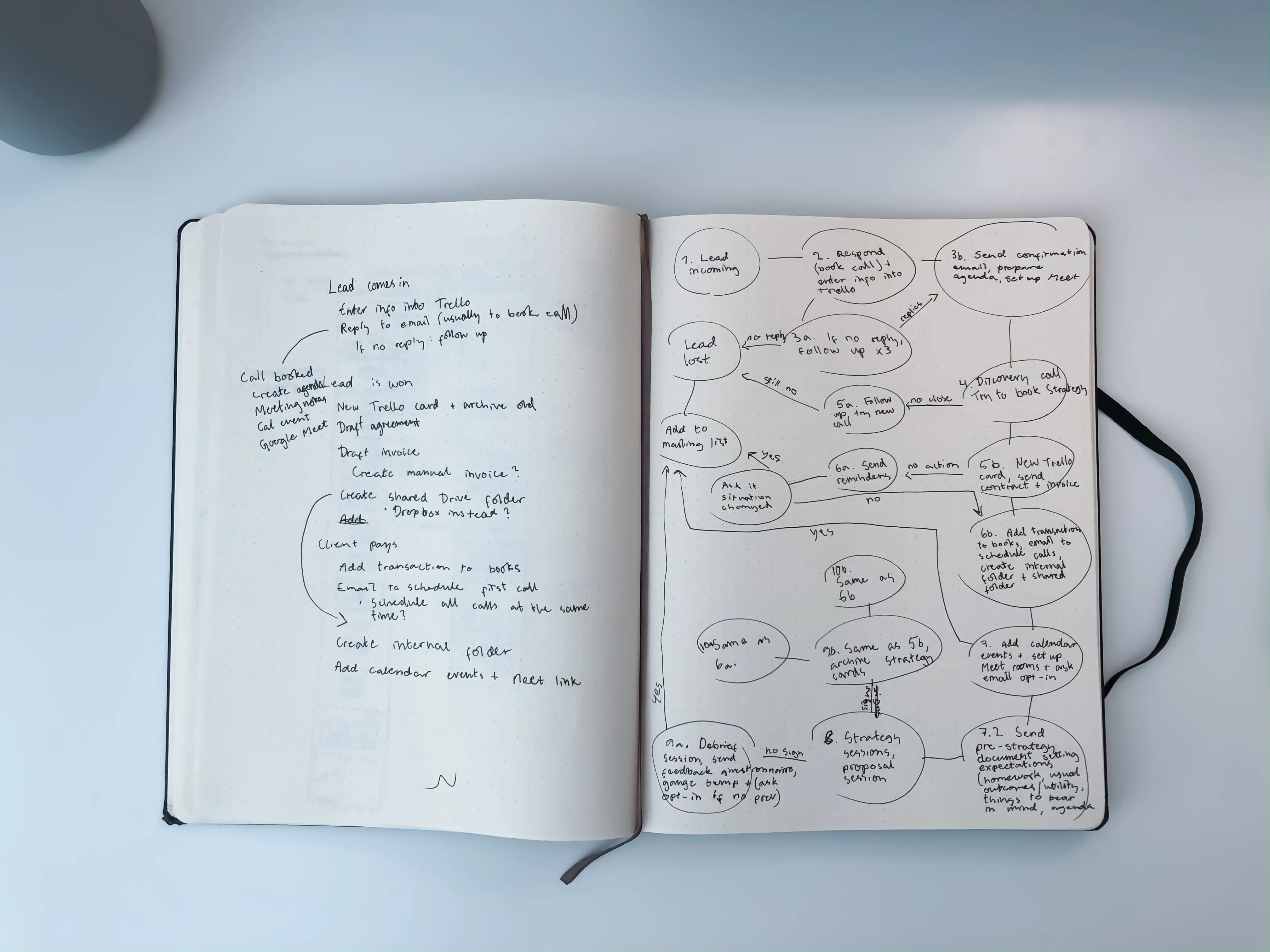
But the flowchart I ended up with was very low-definition, and frankly a jumbled mess. So I fired up Adobe XD and began creating a high-definition version of what I’d written down in my notebook.
This is what I ended up with (right-click > open image in new tab to see full-size version):
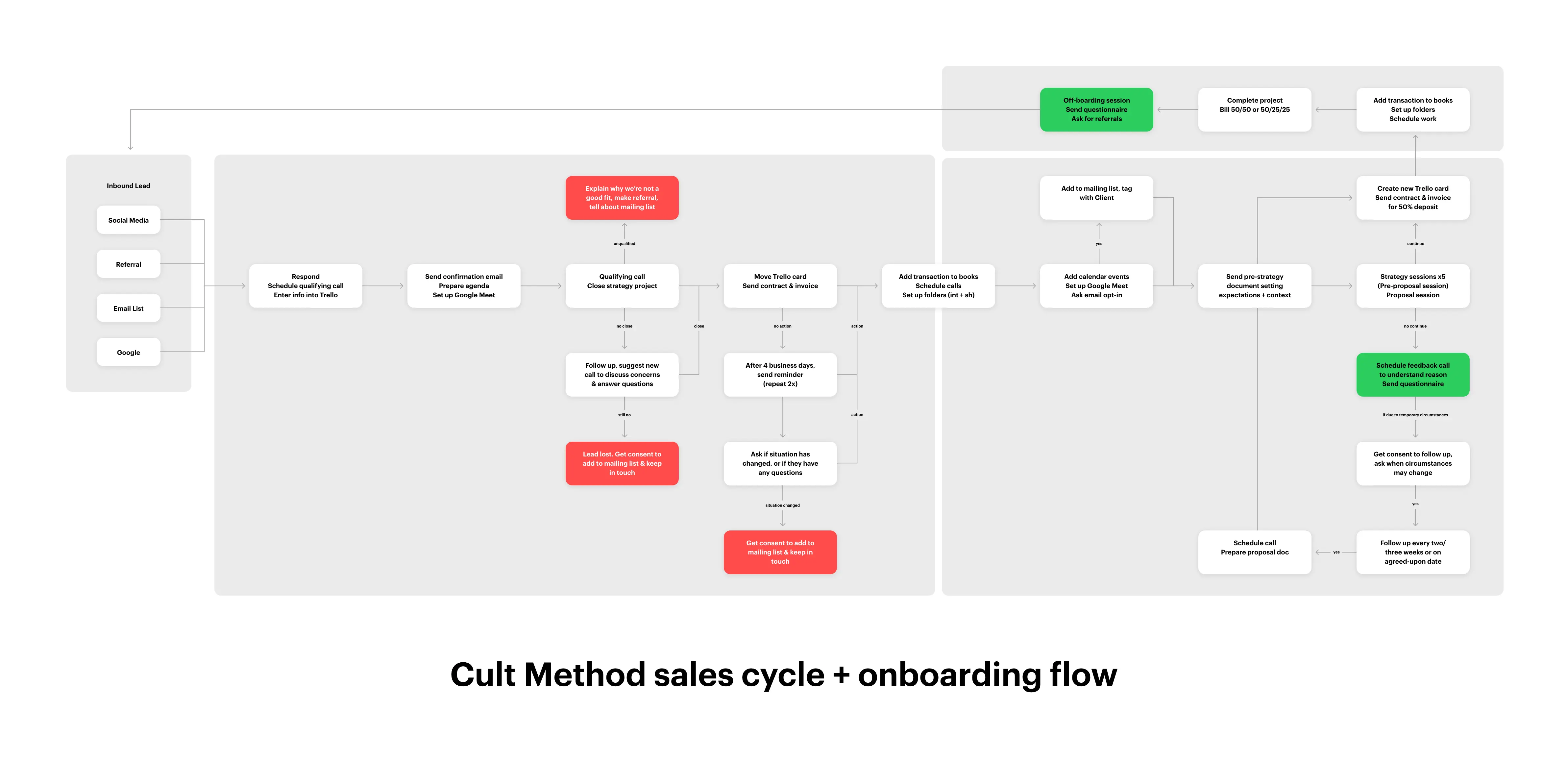
Finally, it was easy to visualise the process and find ways to streamline it through automation. But most of all, my need for logical organisation and order was satisfied and I could sleep sound at night: things made sense.
I proceeded to print out the flowchart so I could annotate it. I thought about what tools I had at my disposal:
-
Spark, a cross-device email client. It’s got email templating functionality.
-
Calendly, which lets people book calls with me.
-
Google Calendar.
-
Dropbox, which we use internally to enable collaboration on client projects.
-
Google Drive, which we use to share deliverables and meeting notes with clients.
-
Zapier and IFTTT, workflow automation services.
-
And.co, which is what we use for invoicing and sending legal agreements (we switched from Bonsai in the middle of this process; I’ll write about why at some point).
Then I thought about how I could use these tools to make things run more smoothly. I was able to identify quite a few major “wins”, as you can see here:
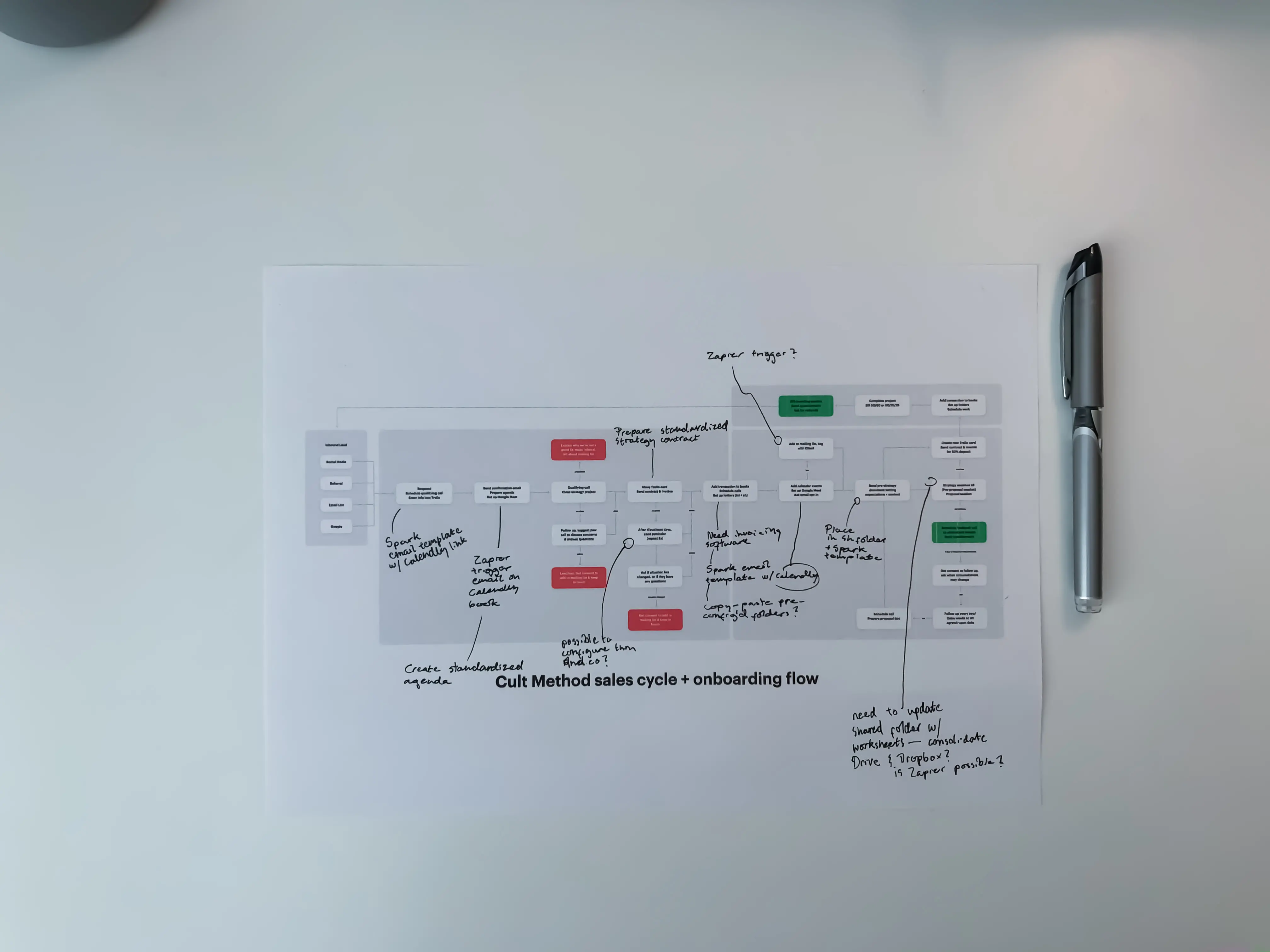
Finally, I turned my annotations into a to-do list in Trello.
Now all I needed to do was implement the solutions I had come up with. This turned out to be more tedious, and more difficult, than I had anticipated. I learned that Zapier was not nearly as powerful as it’s cracked up to be, which forced me to compromise on a lot of the solutions.
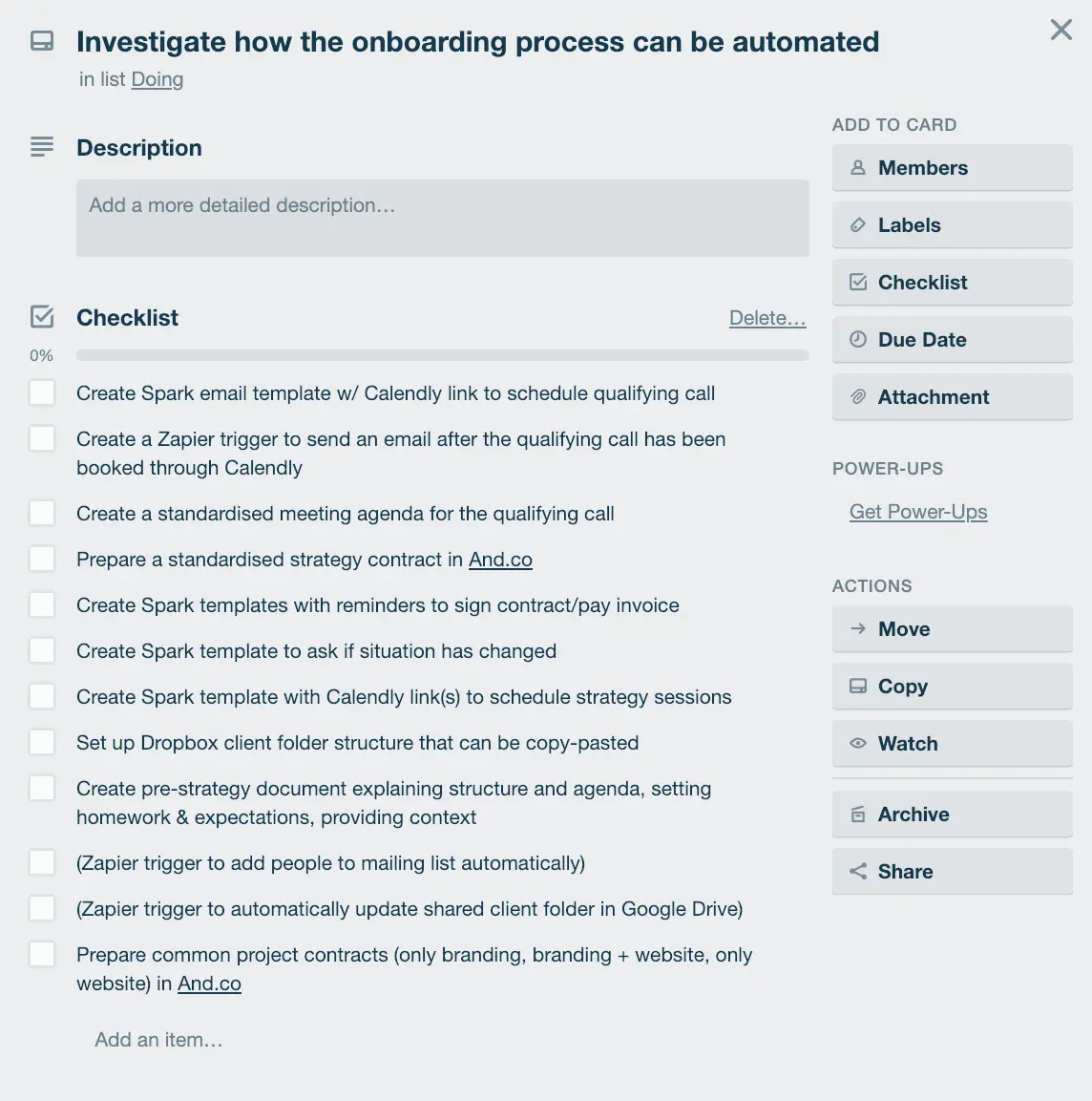
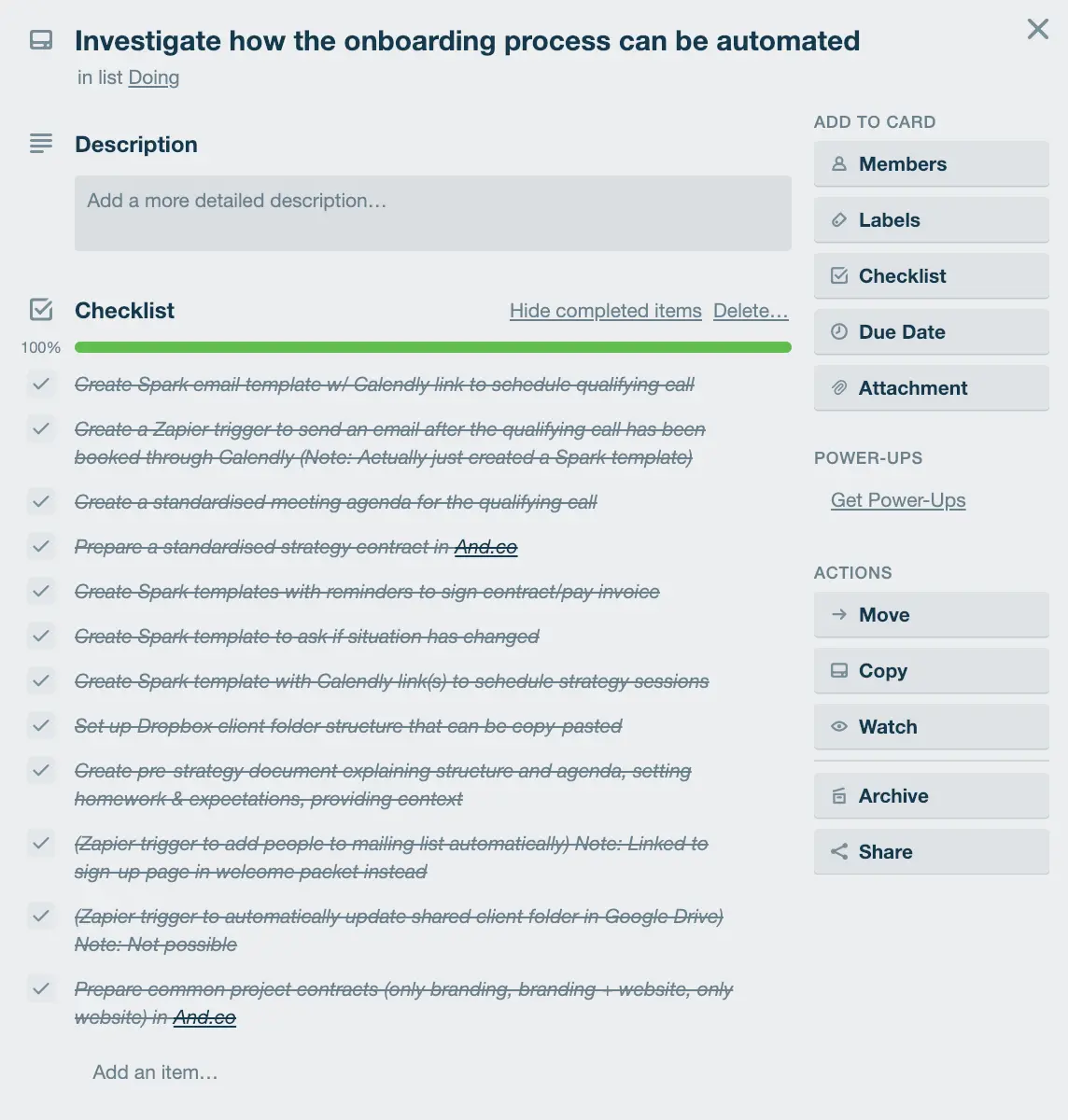
Here’s a list of the major steps I took to streamline our sales and onboarding process at Cult Method:
1. Before the first call
I created a Spark template to respond to inbound leads. 90% of the time I say the same thing anyway; this saves me the trouble of typing it out. I also created a Calendly event specifically for the first qualifying call, and the link to that is now included in my Spark template. This means I don’t need to figure out time zone differences or even look at my calendar when replying to new prospective clients.
Then I created a Spark template for the follow-up I send out after a prospect has scheduled the qualifying call. This basically contains some info about what to expect from the call, and what purpose it serves. Whenever I go through someone else’s sales process, that’s the sort of information I want and never get.
Finally, I created a standardized meeting agenda/meeting notes template to make sure I get all the information I need during the call.
2. After the sale
I set up a template version of our Cult Strategy contract in And.co. Now, for every new project, I can just create a duplicate of the template and fill in the client name and dates etc. And.co automatically creates the invoice based on the contract contents. Then I created Spark templates that I can shoot off if a client needs a reminder to sign their contract or pay their invoice. I really hate typing those emails up.
I created individual Calendly events for each workshop of the Cult Strategy process: Brand, User, and Prioritization. I linked them up so once someone schedules their Brand workshop, they can then proceed to schedule their User workshop. Having clients book all workshop sessions at once is going to be a game-changer and I can’t believe I hadn’t thought of it until now. After that, I created a Spark template containing instructions on how to book the sessions.
Then, I set-up a folder structure containing all worksheet documents and meeting agendas, which I’ll be able to just copy-paste into our Clients folder in Dropbox.
Finally and crucially, I created a PDF welcome packet setting client expectations, explaining the process in more detail, and linking to some useful resources. This is something that we haven’t really had before (it’s all been informal and verbal), and it’s going to make such a big difference to the customer experience.
What I failed to do
I was not able to connect Dropbox to Google Drive with Zapier or IFTTT in a meaningful way. I wanted to basically have a folder inside Dropbox which would automatically sync any contents to Google Drive, to make it easier to send client deliverables.
Nor was I able to use Zapier to send the follow-up email after a prospect schedules the first qualifying call.
There are a lot of things I could do to make the process even more efficient. I showed it to one of our clients (a high-tech industrial automation consultancy), who suggested it’d be easy to have a programmer custom-code a workflow automation in Python. For now, I’m just going to test this iteration and evaluate it later in the year.
Send any questions, ideas, or admonitions to jon@cultmethod.com.
Get my email updates
Branding, design, and marketing for small businesses. Always by me. Often unorthodox. Sometimes out of line. Never boring.