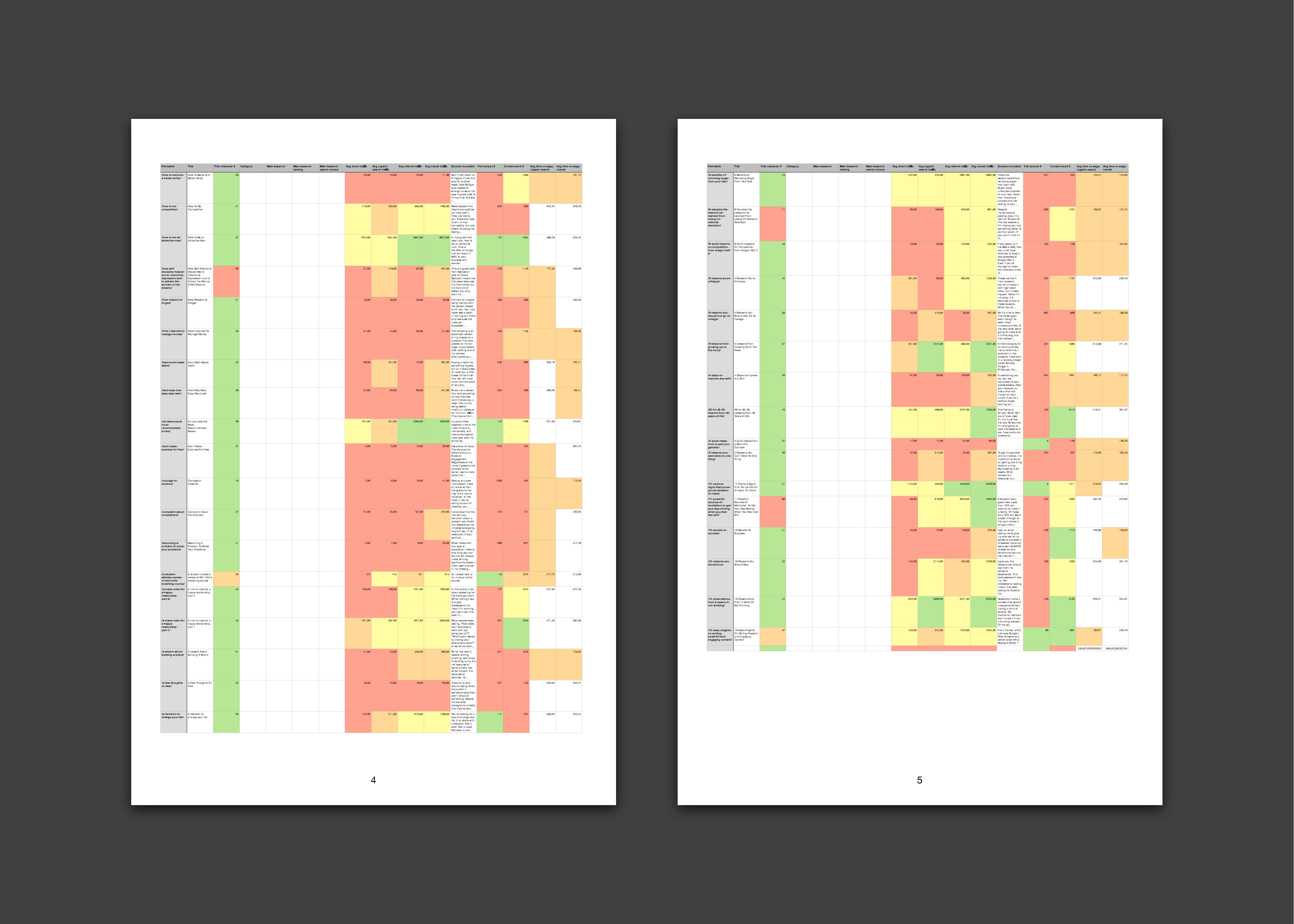How to increase search traffic without writing any content
In my previous blog post, I outlined the two most important principles of SEO: relevant high-quality content, and excellent user experience.
Today, I thought I’d talk briefly about a more tangible method that aligns perfectly with both of those principles.
And the best part?
You don’t have to produce any new content at all for it to work.
Start deleting pages
Most websites turn into Frankenstein monsters after a while.
I can’t tell you how many times clients have come to me with websites with duplicate content (this is especially a problem in e-commerce), low-quality pages with ~200 words, poorly edited blog posts, and site structures that are impossible to navigate.
I see it all the time.
A new website can do wonders for your search rankings (not to mention overall user engagement), but websites are so much more than just colour palettes and typefaces.
Content matters.
If your website is a Frankenstein monster full of irrelevant, outdated, or low-quality pages, you can dress it up however you want—it’s still just a pig with lipstick on.
You have to address the content. And in practical terms, that means you need to delete content.
Sounds crazy, right? I agree. But it works!
See, Google takes a holistic view of your website. Sure, you might have a few solid pieces of content. Blog posts that pull in a lot of traffic and engagement, or some killer case studies, or a really useful interactive tool.
But if Google notices that the rest of your website is a mess, all of your pages will be affected negatively. They simply don’t want to send traffic to poorly managed websites.
On the other hand, if you have less content, but all of it is consistently high-quality, Google will love your website. You’ll have a much easier time to rank for different search queries.
More importantly though, users will love your website. They never have to be afraid the link they click on is going to take them to some ugly 200-word landing page, or an article that ceased to be relevant two years ago.
How to do it
When I started working with one of my clients—Ed Latimore, a successful writer and influencer—in September of 2017, the first thing we did was take stock of his blog content. In the industry, this is known as a “content audit”.
There are many ways to skin a cat. Or to conduct a content audit.
Generally though, there are two main approaches:
-
Intuitive. Works best for smaller websites, and quickly getting rid of obviously bad content without identifying which content to improve.
-
Methodological. Works well if you have a lot of content that sits in the “maybe keep, maybe throw away” category. Also allows you to identify which content to improve, add onto, or consolidate.
The intuitive approach
This is super simple. Anyone can do it. Look at each of your website pages, and look at their corresponding analytics data. Make a judgment call about which pages to delete, and which ones to keep.
The intuitive approach doesn’t take much technical expertise or preparation. It’s also something you can easily do a couple of times every year, just to “prune” your website and keep things from getting out of hand.
I wouldn’t recommend this approach for larger blogs, or e-commerce websites, or really any website with a complex site structure. For most people though, just going off of intuition gets you 80% of the results with only 20% of the effort.
The methodological approach
I don’t know about you, but when I really want to get something done—and make sure the result is as good as it can be—I lean very heavily on tried-and-true processes. When I ran a content audit for my client Ed, this is the recipe we followed:
-
List all site content in a spreadsheet
-
Pull in content info (word counts, titles, descriptions)
-
Pull in technical SEO data (301 redirect info, 404 errors, page depth, etc; I use Screaming Frog’s SEO Spider for this)
-
Add Google Analytics data (total monthly traffic, organic search traffic, time on page, bounce rates, etc)
-
Determine ranking for top search queries of each page (advanced; I use Ahrefs for this)
-
Set benchmarks/cut-offs for pageviews, word counts, bounce rates, etc.
-
Put content in one of three buckets: Keep, Improve, Delete
-
Add any additional comments (e.g. what to add to the page, should the page be consolidated with some other page, etc)
Here’s what your spreadsheet might look like when you’re done:
Numbers + conclusion
I’ve already talked about why content audits are so effective: you’re improving the overall quality and user experience of your website.
But let’s examine some real-world examples:
-
After we did the content audit for Ed, there was no noticeable decrease in organic search traffic. As I’m writing this, organic site visitors (not traffic—I’d have to look that up, but I know it’s increased a lot more!) is up about 200% since the audit
-
Todd Tresidder of FinancialMentor.com tripled his search traffic by deleting a third of his blog content. He was the first one to popularise this method in blogging circles, and Pat Flynn of Smart Passive Income interviewed Todd about his content audit here
-
iThinkMedia’s content audit for eBay led to a 35% increase in long-tail visibility in search engines
Clearly, content audits are an effective approach to SEO and User Experience for small and large websites alike.
If you have a blog or e-commerce store that’s been around for a while, I’d definitely say it’s something worth looking into.
Even if you don’t end up deleting any content (which is pretty unlikely), you’ll have an improved understanding of which of your content is successful and engaging, and which is underperforming. These insights alone can have a huge impact on the success of your future content, provided that you adjust your content strategy accordingly.
That’s all for today. As always, if you have questions or feedback, email me.
Until next time,
Jon
Get my email updates
Branding, design, and marketing for small businesses. Always by me. Often unorthodox. Sometimes out of line. Never boring.